고정 헤더 영역
상세 컨텐츠
본문
Windows 10 TweaksPressing “Windows+Pause Break” (it’s up there next to scroll lock) opens the “System” Window.Windows 10: In the new version of Windows, Explorer has a section called Quick Access. This includes your frequent folders and recent files. Explorer defaults to opening this page when you open a new window. If you’d rather open the usual This PC, with links to your drives and library folders, follow these steps:. Open a new Explorer window. Click View in the ribbon. Click Options.
Download Ota Provisioning Enabler Package Idea

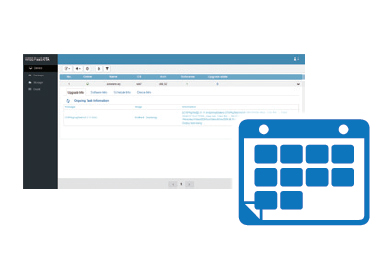
Under General, next to “Open File Explorer to:” choose “This PC.”. Click OKcredit to Lifehacker.




